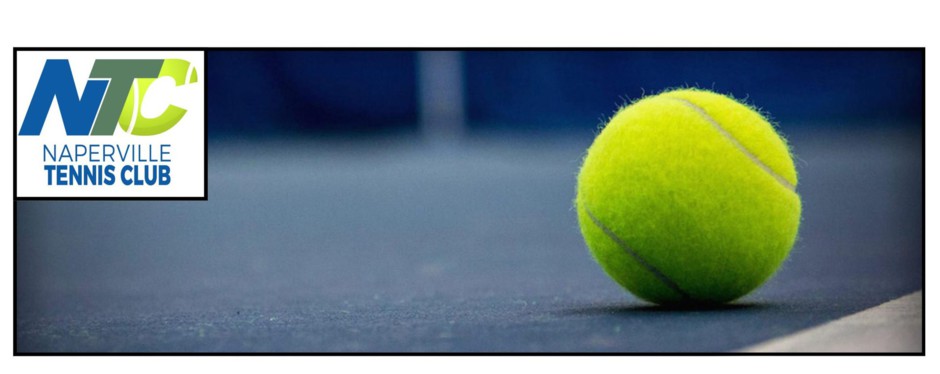Frequently Asked Questions
The easiest way to resolve any of the following issues is by calling NTC at 630-355-5600, or sending an email to info@NapervilleTennis.com. These troubleshooting tips may be of assistance, too:
Issue: I am logging on for the first time or the first time in a long time and am having difficulties.
Possible solution(s):
• If you are new to NTC, please email us at info@napervilletennis.com so we can set up a profile for you before continuing. Once your profile is created, please follow these steps to access your account:
Open ntc.clubautomation.com.
Click on “Access My Account”.
In the “Register Now” window, under “Find my account”, enter your first and last name, and email.
After entering your information, click on “Search” in the bottom right corner.
If the system does not find your profile, see Account Access FAQs below.
When your profile has been found, you will receive the message, “We found your account.”
A verification email is sent to your email address with final login instructions. Please open the email to access these instructions.
Once logged into your NTC account, select “register for programs” in the left margin.
For future use, your login name is your email address.
Issue: You can't login to your account.
Possible solution(s):
• Try logging in using a formal or informal spelling of your name. For example, you may refer to yourself as Tom Smith. But your profile was created as Thomas Smith. Your first name and your last name must match our system exactly.
• There may be a spelling error in the primary account holder's first name, last name, or email address. We recommend you phone us at 630-355-5600 if you suspect there is a spelling error.
• Try logging in using your spouse or child's email, as he or she may be set up as the primary profile on your account.
Issue: You are unable to locate the information you need.
Possible solution(s): The computer system sets up different, but linked, profiles for each Member. Junior members, for instance, are linked to a parent's account. Once logged in, you can switch between different profiles within your linked account. The information you are looking for may be under a different profile.
Issue: How do I sign up myself or my child for a full session of lessons online?
Possible solution(s):
- On the left-hand side of screen, select “Programs.”
- In the top search bar, type the title of the class desired – Ex: “Red Ball”. Then select "Search".
- Scroll down to offered classes.
- If the class you want is full, call the Front Desk to be added to a Waitlist.
- Available classes will show up as "Sign Up." If you are currently enrolled in a class in Session I, then you can sign up for the same class in Session II.
- Once you find the correct class, if it is available, click the green Sign Up button to the right.
- A list of names attached to the profile will appear. Select the appropriate person to register and then click “Add to Cart.”
- Scroll to the top of the screen. In the right-hand corner you will see the “Cart” has an item in it. Once all desired classes have been selected, click the word “Cart.”
- Above, it will show the list of classes you are registering for and the person’s name attached to the class. If all of these are correct, below will be a section to submit payment information or use a card currently on file. Select “Submit Payment.”
- A receipt will be displayed.
Issue: You are trying to register for a Session Sweetener, and the system is not allowing you to do so.
Possible solution(s):
• You may be on the incorrect family member's profile.
• You may not be eligible for a sweetener or you may have already used your sweetener(s). Please email us at Info@NapervilleTennis.com in this case.
Issue: The system is trying to charge you for a Session Sweetener.
Possible solution(s):
• You may be on the incorrect member's profile.
• You may not be eligible for a sweetener or you may have already used your sweetener(s). Please email us at Info@NapervilleTennis.com in this case.
Need more assistance? Phone us at 630-355-5600, or email us at info@NapervilleTennis.com.